Two of the scanners I use for film scanning are Epson scanners (a 3200 and a 4870). These are not exactly cutting edge material, but then when scanning 4x5 inch sheet film maybe they don't really need to be. In terms of resolution, they do not cut the mustard (so to speak) when scanning 35mm with the intention of printing bigger than 5x7 inch prints, where a Nikon LS-40ED or LS-V ED is better, but its easy to get 1200 dpi out of them and some bureaus only provide 2400dpi for A0 sized prints anyway.
Anyway, back to the Epson. I've been interested to know just how well it really performs, so I bought a Stouffer stepwedge and scanned it to see how the scanner would perform. This is the result of a 'linear' scan with no curves applied.

Stouffer publish the data on this step wedge as:
| number of steps | density change | density change in stops | Dmax |
|---|---|---|---|
| 21 | 0.15 | 1/2 | 3.05 |
The Epson scanners have a 'calibration' area at the top of the plastic film holder. This is used internally in the scanner to (I assume) to reference check the light source. I reasoned that if I covered that with something that blocked some of that light then I might be able to get better black out of it.
So, I got a bit of green OHP transparency sheet and used that to cover the scanner in a series of scans. I scanned the step wedge in the following manner:
- 16bit RGB scan
- 16bit greyscale
- 16bit greyscale (one sheet of green OHP transparency)
- 16bit greyscale (two sheets of green OHP transparency)
| tablet step | RGB no cover (Green channel) | greyscale plain | greyscale 1 sheet | greyscale 2 cover |
| 1 | 230 | 233 | 254 | 253 |
| 2 | 192 | 192 | 226 | 237 |
| 3 | 153 | 155 | 183 | 210 |
| 4 | 126 | 127 | 150 | 175 |
| 5 | 101 | 104 | 123 | 142 |
| 6 | 85 | 85 | 102 | 120 |
| 7 | 69 | 71 | 83 | 96 |
| 8 | 56 | 57 | 67 | 79 |
| 9 | 45 | 47 | 56 | 65 |
| 10 | 38 | 40 | 46 | 54 |
| 11 | 32 | 33 | 38 | 45 |
| 12 | 26 | 28 | 33 | 38 |
| 13 | 24 | 24 | 28 | 32 |
| 14 | 19 | 20 | 24 | 28 |
| 15 | 16 | 17 | 20 | 24 |
| 16 | 15 | 15 | 18 | 21 |
| 17 | 13 | 13 | 16 | 19 |
| 18 | 11 | 12 | 15 | 18 |
| 19 | 10 | 11 | 14 | 16 |
| 20 | 10 | 11 | 13 | 15 |
| 21 | 9 | 10 | 12 | 15 |
Here is the graphic view:
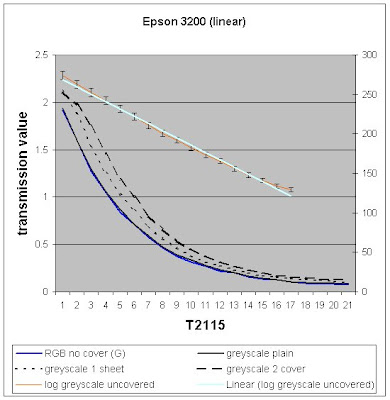 You can see that a log(10) plot (scale on the LHS is more or less linear until about step 17). The straight sample data is plotted on the RHS of the graph.
You can see that a log(10) plot (scale on the LHS is more or less linear until about step 17). The straight sample data is plotted on the RHS of the graph.My interpretation of this is that:
1) the scanner runs out of grunt at about step 16 or 17 and only pulls the last dregs out of shadows. I don't mind this for my negatives (which are seldom so dense), but I think it makes it clear that this is not the beastie for scanning slides (especially slightly dense ones).
2) covering the calibration area yields better white point selection, with the best results (not published here) coming from using a piece of unexposed but developed film as the cover (say a section of film leader, or sacrifice a sheet of film). This has the advantage of maximizing the separation of the data and bringing up the dark end of the scale by a stop or so.
I will be keen to test my 4870 next
No comments:
Post a Comment