or perhaps
desire vs
requirements
pre: scriptum
For the overly sensitive I am not suggesting my phone is better than yours. I am actually only attempting to challenge the implicit assumption of current expensive touch screen phones that it may not be the case that your phone is actually much better than mine. Though I suspect that in itself is distressing.
A criticism of this article is that it compares phones which are not properly smartphones. My responce to this is that the phones under comparison here are the Nokia E63 (which some may not call a smart phone) and a focus on my experience with the Samsung GIO which is most definitely a smartphone.
I've resisted making this post for some time, but after a conversation with an old friend I realised that perhaps I'm not the only one thinking this way and that perhaps I
can afford to be the only one in my circle of friends who thinks this way.
My first question is "
why do you buy a phone is it to make phone calls? Is it to communicate?" or is it to have access to other things?
Basically I'm bloody sick of everyone pushing "
smart phones" onto me,
which are often enough not any smarter than my existing phone.

For instance
I have written blog posts, taken the images for it and posted that to the web from the above Nokia (
this post for instance)
while outside walking about.
I decided that the best way to solve this question (
for me at least) was to stop fiddling with other people's phones and "go live" for a while with one of my own.
Now I knew that there would be a time to '
adjust', so while I was going to be sitting in hospital for a while (
a week, month or so ago) I would have time on my hands and could reliably undistractedly be spending time to fiddle with and get acquainted with a new phone.
So I bought an Android phone (
Samsung GIO) and handed my Nokia over to my wife (
who would be needing / wanting access to communications like phone, SMS, WWW, email, Facebook, Skype ... blah blah blah).
The short answer to this is that within the 2 weeks I used it I went from wanting to like this phone to selling it and going back to my Nokia.
This should also be said up front that Nokia deserve a good hard kick in the pants for munging up their marketing on this and other E-Series phones. They've done such a pitiful job of selling this phone that I had no idea how good it was until after I bought it and compared it to others.
Now I'm no stranger to mobile computing which sort of started back in the 90's with PDAs (Personal Digital Assistants) . I've had 3 iterations of Palm (currently still using an elderly Sony Clie) since 1997, made use of Laptops for my travel computing for over 12 years and live and work on the internet as much as the next IT sort a fella.

Now I have a number of friends who love (
well, often also love~hate) their iPhone / Android phones. One of my friends (
and fellow bloggers)
has a compelling site into what sort of advantages can be had in image processing on the iPhone where editing and capture are combined on the one device. Check out his blog
here. I can certainly see the advantage of a phone where it has combined an acceptable digital camera; as I have been long aware of the truth behind the old adage that
the best camera in the world is the one you have with you at the time you need it.
while not up to the standards of an iPhone 4s I can say the camera in the little Samsung was quite acceptable (
though neither is a decent substitute for a decent camera)
First: what did I like about the new generation of phone?
Larger screen (
but that's a double edged sword), you sure have more space to put your icons for your apps and to get to your apps (and I installed a few) was easier and allowed me to set up a home screen as I would on a PC ... sort of a miniPC.
Graphical presentation, the very sexy smooth feeling of the "gravity" feeling of slipping through a list or a page with a swipe.
But all these features just don't balance out if the thing doesn't work as a phone properly, right?
So what didn't I like about my new "smart phone"?
This is by no means an exhaustive list, nor does it go into detail on why. But, well for starters the phone coverage wasn't as good as my Nokia ... nor was the voice quality, hands free quality or Bluetooth headset functionality.
Battery life .. if you're not always plugged in, its dreadful. Heck, even my Palm (always marketed as a desktop extension) would last for months on AAA batteries or weeks on AAA rechargable. My new Nokia "
Smartphone" lasts for 2 or 3 days and my older Nokia (plain old phone) lasted easily a week.
Then next thing was I didn't think it was that smart.
Now read this list below carefully and consider that coming from
my Nokia E series phone which already did:
- email (including PUSH email)
- basic WWW (just a small part of the internet)
- Calendar (and integration with Google)
- Contacts that can be accessed immediately (and integration with Google)
- internet podcasting
- internet streaming radio
- MP3 playback
- Bluetooth A2DP (which connects and plays music on my car as well as does handsfree)
- voice dialing (without an internet connection)
- voice reading of SMS and email (without an internet connection so I can listen to SMS's through my hands free BT headset while driving)
- QWERTY keypad
- integrated Maps and Navigation
- camera (tres basic on my model)
- Quick Office (spread sheets on the phone)
- PDF reader
without so much as downloading anything.
It leads one to ask "
what more do you need"?
It was a bit of a challenge to identify much about the Samsung Android which provided much more smarts than my older one.
If you look at it another way, phones like the Nokia E-Series, Blackberry, iPhone and Android are all providing the same sort of functionality. They connect to the internet, have decent data rates, have applications which integrate with both the phone system (camera / gps) and TCP/IP connectivity.
It all comes down to how its UI is packaged and what the consumer thinks is
smart.
So there wasn't much left to add into this equation for me except "touch screen" bigger screen and faster CPU.
While the Samsung did open the door to stuff like Angry Birds or some nice fun apps it was a usability nightmare in so many ways.
Usablity issue - input
Give your touch screen phone to some one who has never used it. Its quitelikely they'll hang up the call by mistake, change what is active on the screen, perhaps delete something. People who are used to touch screens have learned that you have to be careful with it and often simply forget about this.
Watching someone typing on a touch screen can be amusing. They have to carefully cradle the phone so that they can hold the edges, and dart their thumb down taking great care as to not touch anything else by mistake. Its quite difficult to use one while walking and you certainly can't ergonomically hold it and type on it. But that's ok as most users don't type much on their touch screen smart phone.
I can type quickly and reliably on my computer, the T9 keypad on my older phones and on the QWERTY on my Nokia E63, but no matter how much time I put into it I just kept making errors AND having maddening difficulty in editing them.
A bit of looking on the net reveals its not just me, its a whole world of people out there having trouble with this.

While there are some success stories out there with respect to text entry (like
this article) for each success there are probably 100 other sites
giving tributes to the poor auto-correct that touch screen phones give.
One site (
which seems to fit my own experience) , that seems to have nothing vested in the outcomes gives the rates as being higher for iPhone users while speed of entry was about equal.
iPhone owners entered text as rapidly as QWERTY owners on their own phones. However, iPhone owners made significantly more Texting errors on their own phone (5.6 errors/message) than both QWERTY owners (2.1 errors/message) and numeric phone owners (2.4 errors/message) on their own phones.
(full article
here)
Instead what struck me with the touch screen phone (
I'll be calling it "
New Smart Phone"
from now on as my Nokia is just as smart and IMHO touch and screen size was the only significant difference) was
the complete lack of tactile feedback in using the phone and
the lack of control in editing because of the lack of physical navigation keys.
This is a significant point form me as one of the things which drove my move to Palm was that I didn't want the keyboard dominating the device (as it had on earlier keyboard devices like my Sharp Organizer). On my Palm a tiny portion at the bottom of the device was the pen input area and the entire screen was touch sensitive.
The Android phone I used however
lost most of the screen visibility when you began entering text, and only displayed a couple of lines of context. Not as good as the Nokia, while the Nokia has a smaller screen it doesn't have to dual task the screen thus requiring design and presentation changes.
Many times when using the Samsung the buttons needed (like Send) would disappear of the screen and you'd have to swing the phone around a few times to go from portrait to landscape just to get the button back.
Holding the phone an typing on it was a pain. I mean if you just want to type out:
yes, be rnd in a yic
its fine (although I wanted tic, and it isn't worth trying to re-edit that). But the nature of the touch screen meant that you can't accidentally bump anything (
even with the merest of pressure with these capacitive screens) without blowing your input.
The Nokia on the other hand allows your thumbs to even support the phone while you type, you can even feel where one letter starts and the other ends.
I soon learned that the touch sensitive was as much of a curse as it was a benefit on the Palm.
For instance you would pass the device to someone and they would delete or change something by just touching it accidentally. This same issue was as ever at work on the Touch Screen Phone as it ever was on the Palm. I could go on about the UI issue, but I think that its only suited for usage where you are able to focus on touching what you see and you only engage with the device by touching big coloured things.
If you're vision impared I suggest also looking at the voice advantages of the Nokia.
So if you don't mind what you write and can sort out the problems later then its all fine and dandy ... shat me to tears however.
Usability Issue - Reading the screen
Size matters,
so I was also attracted to the larger screen, which I expected to add usability.
So while a bigger screen seemed to be a better idea, in reality it didn't work out for me as when web browsing
I found as many sites which did not render as readably (despite trying 3 different browsers) on my Samsung as they did on my Nokia - despite the Nokia having the smaller (
by half) screen. I suspect that this has to do with packing the pixel density too high for the screen size.
This got me to thinking, am I expecting the phone to do more than it really can? I mean if I wanted a laptop sized screen I could get a tablet (like an iPad) which gives me usable pixels rather than puny pixels. Sure the iPhone 4s looks very sexy but I need a magnifying glass to really see how much better that looks. The 640 by 980 pixels of the iPhone 4s screens sure looked nice, but the print ended up being so small I couldn't read it when rendering fonts at max density.
Already the iPhone is getting on the large size (funny how we used to prefer phones to be small and convenient) and I think that going larger would be pointless.
Oh I can hear the objections already, but then I'll put it to you another way. The Dell Streak has a much larger screen, but becomes a larger device as this vid demonstrates.
despite having a larger screen and being a pretty good touch screen phone people have not flocked to it ... I'm guessing the cumbersome handling has something to do with that ...
its a portal to your hip pocket
Cloud computing has a number of benefits but just in case it wasn't clear or obvious
if you're not on the internet you can't access it. Now for some people being unable to get 3G signal is as frightening as not being able to get air.
Strangely enough I find myself in locations where there isn't 3G and thus I don't have access to Google maps while I still do have the Nokia OVI maps which my Nokia came pre-installed with. So as long as my GPS can see a satellite I can navigate, but of course the New SmartPhone can't do a thing.
So if you want to do anything with these New Touch Screen smart phones you have to have a steady stream of data to do it.
Most of the people I know rely on WiFi hotspots and home WiFi to supplement this, meaning that their phone becomes less functional when they leave home. Unless they're willing to pay and are in an area which provides that service.
Speaking of service and costs, you'll need to look at your phone companies billing methods, as here in Australia at least billing per MB is not uncommon. This means that if your phone:
- makes a connection
- uses data
- closes that connection
you are billed for 1MB even if you used 0.027MB (
which is about what a email check or skype handshake will require)
I ran Skype and email on my new phone for 5 or so hours and it sucked a shockingly large amount of data. Not that the phone thought so, in fact the phone thought it had only consumed 117KB or so.
The phone company on the other hand billed me for over 50MB of data (
good thing my plan has 4000MB supplied).
To make things worse,
you can't set the phone up to chose which apps connect to what data source (
can on the Nokia)
or even to do something polite and ask which data source they should use or even if they can.
My Nokia on the other hand has a connection manager, which allows me to decide to connect and holds the connection open for apps that request it. Because of that a typical 5 hours use of Skype and email on 3G can be 1 or 2MB
But all of this seems to fit the average users technical levels / willingness to learn and the Telco's desire to charge.
The Telco wants to sell you on a system which ensures a revenue stream for them.
I want a phone that:
- makes calls,
- sends text messages
- extends the realm of communication to include some other web services like email, Web, Facebook, Twitter and a few other things.
- give me access to calendar and diary
While I was sitting browsing my mail in the hospital, I got an email from my friend which had a cartoon seemed to sum up this situation.

Heaps of guys just fantasize about marrying a "
model", probably as many chicks drool over movie stars. The fact that some other woman may be even tempered, great with kids, cook well and even help balance the budget is overlooked in comparison to the "
hot babe on a banana lounge by the pool".
Many seem to be obsessed with what is fashionable and how it will look to others if they are seen together.
I think that's a bit of how it is for many "
New Smart Phone" users (
which is not to say all of them).
For many it seems that having a reliable functional device which goes the distance is secondary to the
user experience (a bit like that old anti Mac ad)
Try using your "
New Smart Phone" for a few days away from power and see how it goes.
Even with 3G turned off, no WiFi, no SMS and only an hours worth of calls in the day my Samsung only lasted 18 hours.
My Nokia does something like a 3 or 4 days in such usage.
I understand that some of my friends will now view me in rather similar light to the way that some groups view you announcing you like football (
that'd be soccer to some Australians) or that you're gay.
bottom line
If you want a phone to be a phone
- make phone calls
- to allow you to send and receive email,
- do a bit of web browsing,
- take some photographs, and maybe email them or MMS them
- play music
- access social media like Facebook and Twitter
and you don't want to
- spend a lot of money on the phone,
- wish to use a lot of data
- be always worried about it running out of battery
go get a Nokia E63 for $99.
Put the extra bucks into an iPad or something.
It could be said that the main problem for phones like the E63 or the Blackberry is that they don't look right. People who use many of the touch phones would try to tell me that their phone is easier to get at X Y or Z feature than mine is. Well my response to that is only because they're more familiar with their device.
Sure you may have access to some features more easily (like evernote) on the
New Smart Phones but then you could always go grab a 10" tablet and have the same thing with a much more usable screen area.
In my view a New Smart Phone which is bigger
and costs more than a phone and a tablet, isn't such a hot choice.
Is it to be seen as stylish? If you were after a set of running shoes would you go for a pair like this?

they sure look more stylish and sexy?
Lastly I'd like to leave you with this quote from
a site comparing the Nokia E72 to the iPhone:
Part of that experience is hampered by usability confusion, likely a non-issue to those staunch Nokia addicts who are upgrading to the E72 from its well-esteemed E71 predecessor, but which presents stumbling blocks to those fresh to the platform. Little things, like managing WiFi network and cellular connections, were less obvious than Android, webOS and the iPhone OS make it; mockingly obvious to those familiar with the ways of S60, but a headache to everybody else.
Or to put it another way ... were less obvious on Android and iPhone after having come from various PC's and Nokia. Its strange how if you grow up with something you think its intuitive, but forget all what you've had to go through to get to where you are.












 Yep, also 0.05W
Yep, also 0.05W







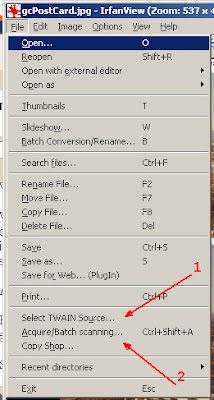
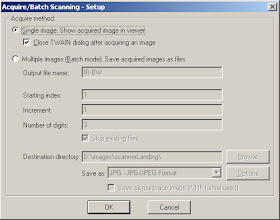
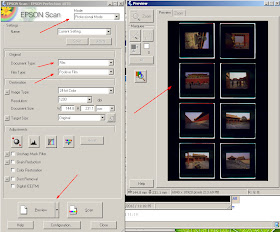
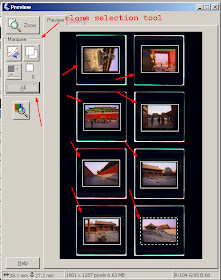
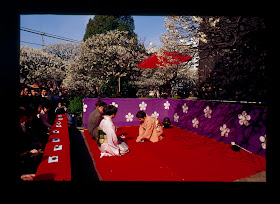










 I think the selling title should be LOSING YOUR SUPERANNUATION TO BUY SURPLUS INVESTMENT HOMES
I think the selling title should be LOSING YOUR SUPERANNUATION TO BUY SURPLUS INVESTMENT HOMES

 Heaps of guys just fantasize about marrying a "model", probably as many chicks drool over movie stars. The fact that some other woman may be even tempered, great with kids, cook well and even help balance the budget is overlooked in comparison to the "hot babe on a banana lounge by the pool".
Heaps of guys just fantasize about marrying a "model", probably as many chicks drool over movie stars. The fact that some other woman may be even tempered, great with kids, cook well and even help balance the budget is overlooked in comparison to the "hot babe on a banana lounge by the pool".