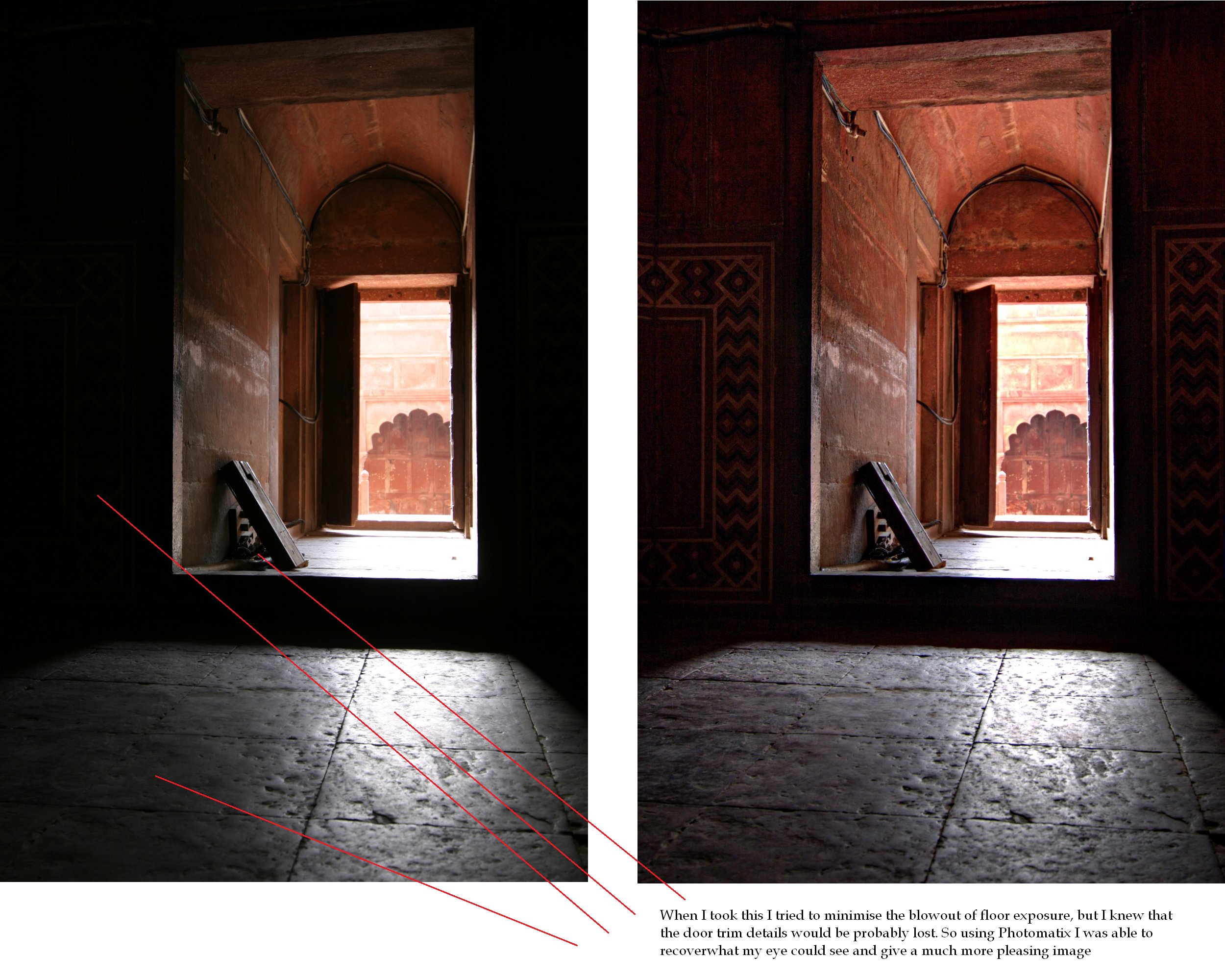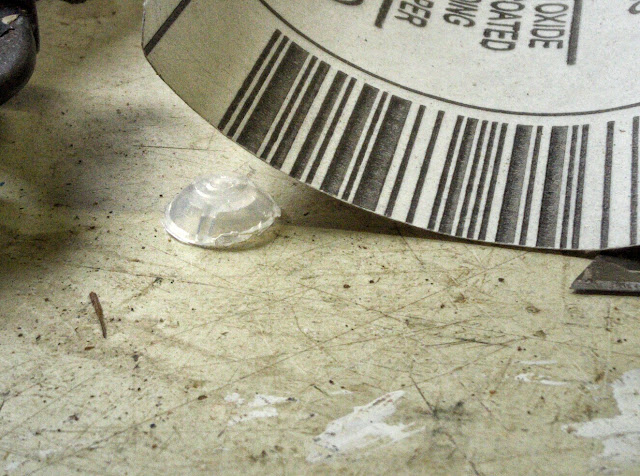or perhaps "the unsmartening of Android"
For some years now I've been using a Symbian phone and have not found any strong reasons to move to either iPhone or Android. Its not that I haven't tried both, its just that I've always been left "with a bad taste in my mouth" by either. I've tried (
and in some cases ditched) Froyo, Gingerbread, Ice Cream Sandwich, KitKat and now Lollipop on a variety of Phones and Tablets.
Bottom line first:
I like this phone, its good value for money and in the current reality of the market its hard to get better value for money.
- camera is good (and the reviews complaining about it are usually operator error / ignorance). It lacks Optical Image Stabilisation (OIS) but even the iPhone 6 only puts it on the Plus model
- 4G connectivity is good and voice quality and data are good
- system memory is a good amount compared to many other phones
- its slender and fits in my pants pocket well
- screen is good and clear
- comes with a bunch of actually useful things pre-installed
What I don't like is
- giving up my physical keyboard - the ergonomics of typing on these increasingly larger phones is extraordinarily frustrating. Back when phones were smaller (like iPhone 3 and 4) the balance was no so precarious as it is now.
- 5" is bigger than I'd like, I happen to like the iPhone 4s and 5s form factor, but you know everyone tells me "I'll get used to it" ... there is a name for this mental problem: Stockholm Syndrome
- its difficult to handle without setting off things or your hand touching one part while trying to touch another (but you'll get used that that and just laugh it off with a slightly nervous girly laugh)
- the Oppo arrangement of buttons is backwards (recent apps on the left {and a long press at that}, and navigation back on the right ... like WTF?
- lack of granularity of simply selecting sounds for the ringer / sms suitable to my situation (back yard working, meetings) ... but you'll get used to it right?
So aside from the many factors related to the stupidity of a touch screen (and not even pressure touch like on the palm - and wait what are apple introducing) with no decent bezel to hold it safely nor any tacticle feedback) its an extraordinarily good package.
Frustratingly all of the reviews that I've read either are written by kiddies without a clue (perhaps the market?) or are unaware of the basic facts of life. Such things as complaining about 'blurred images' when the actual problem is 1) their miserable skills as a camera operator 2) the touch screen issues mentioned above.
So for those chasing a review of the phone, I suggest
this review by another Australian. I don't know the bloke from a bar of soap, but his review sits well with my experiences and helped cement my decision to buy it. Unlike the plethora of other reviews there is no King Wang on his review and its not written by a nong.
Ok, so what's this here for?
Basically I need to move towards a 4G capable phone, and the phone I have and like is not capable of that because it was made before 4G existed. So I've been forced to upgrade, or should I say "side grade".
For myself I find that the 5" phone is bigger than I'd like a phone to be, but smaller than I'd like a tablet to be. So its a compromise which I don't happen to like. The current crop (and its been that way for some 5 years now) of phones are expensive, fragile and suck bandwidth at a phenomenal rate. This leads to you never having enough money because you're stuck in an expensive upgrade cycle of upgrading your phone, leading to upgrading your plan, leading to upgrading your phone.
I doubt that anyone who thinks like me will find this in any way informative because they have probably already shared my pain.
I doubt that kids of today will get it, because they've never had experience with anything else and so just like they couldn't tell a real 4WD like a
Landy, from a city type styled one (like a Freelander), they don't have the right expectations to tell these devices from a functional tool.
It seems to me so much of the market these days is focused on "how it feels in your hand",
how it looks,
how much cachet the brand has and if it takes good selfies.
Using documents, replying to emails on the road, this is "content creation" ... screen only devices by nature are more about content consumption (like watching a movie, looking at a web page, listening to music).
Basically phones have become icons for wankers more than tools for a job and to and the needs of technical or business people (who more or less drove the revolution before iPhone) who have communications needs and expectations. These criteria are now pushed to the side by marketing who know the real money is to sell to sheeple who have to upgrade to the new bling every year or more.
...but you know, there's an app for that.
My problem:
Even with all this as my understanding this phone has shown me that Android is getting worse. I have had a few Android phones and still use two tablets which are ICS I've used earlier Gingerbread and Froyo versions of Android on phones. I ditched the phones (cos my Nokia was better in almost all regards) but kept the tablets because the screen area was nice.
I've used iPhones a bit but have been annoyed by things like (but not limited to)
- limited bluetooth capacity including non-existant bluetooth file or contacts transfer
- a complete lack of a visible file system
- lack of IO with anything not Apple
- music limited to iTunes
- no SD expansion of the amount of memory
Essentially it was not much more than an MP3 player (without the convenience of your own MP3 collection) , a feature phone, some eye candy and games and a browser.
The public (being shallow and simple) wet themselves over this trinket.
Meanwhile Android offered an appeal to those who were technically literate with a device which was based on Unix, offered access to the file system and had better communications.
While the world quietly wet itself over these toys there were some hard core (often business oriented) users who really only wanted basic WWW, but valued such things as:
- reading and editing documents
- email
- using their device as a shuttle for data
as well as being a phone and general communications tool.
Problem: Google has crippled SD
Yep, access to a file system, just like on a computer, one of the most significant selling points (apart from price) that Android has had over iPhone has been scuttled.
Good one Google ... dumb it down because it was too smart for the dumbos out there to handle.
My discovery of this began innocently, I transferred the documents I work on regularly from my Nokia to my Oppo ... that went reasonably smoothly using my laptop to open my Nokia as a drive (as the Nokia has an excellent bluetooth FTP system that allows Windows 7 to just mount the entire phone as a drive and open its internal memory and SD memory via bluetooth FTP. The Oppo's file manager has an FTP driver (which uses the WiFi) that allows me to (via my Laptop) bridge between the two devices and just move files across.
Nice...
It was just about then (when I was opened to edit the spreadsheet for my fuel log) my boat hit the sandbank...
Android no longer allows non OEM apps to write to the SD card ... yes, that's right, and its not just my imagination: here is an article by
Android Police:
Google is apparently firming up its position on expandable storage even further, though, and in a way that limits flexibility and changes how we can use it. ... In essence, WRITE_MEDIA_STORAGE duplicated the original functionality of WRITE_EXTERNAL_STORAGE, but with a catch: it was impossible for regular apps to request it. The new permission had a protection level of systemOrSignature, which limited it to system applications (usually those included by Google and OEMs) and anything signed by the creator of the permission (the OS itself). The end result was that the original WRITE_EXTERNAL_STORAGE permission could only give apps the ability to write to the primary storage, but not secondary storage. ... Basically, this cut off any possibility for 3rd-party apps to modify data on SD cards.
So basically your SD card can be read fine for music , and written to by the camera and some other "pre installed apps" but you creating your own file system and writing to that is now gone.
This is where my annoyances move to frustrations, as essentially I now have to put my documents for editing on the internal storage which is quite limited on this phone. Sure it has 16Gig, but the reality of that is, with almost nothing installed on it the "partitioning" of that 16Gig gives 3 Gig to system RAM and even fresh out of the box I only had 10Gig available, and without even installing much have only 7Gig free right now.
So fairly quickly it becomes apparent that:
- 16GB isn't really 16GB you get access too
- increasingly your SD is meaningless.
This is not helped by the fact that fuck all apps can actually install to the SD, and indeed may only actually end up using it for "data" ... some really not at all.
Is this a show stopper? Well I'm not sure .. but its a kick in the nuts that's for sure.
Is it a phone, or is it a computer, or is it a ....
I'd prefer to just call it a "device" because compared to my earlier plain old Nokia 1100 phone (which ran for a week on a charge, was tough, rugged ...) , things like my E72 are really computers, which have proper email access, as well as WWW access,have word processors and spreadsheets, have file systems that can be used by external devices, MP3 players, audio recorders, can be WiFi Hotspots for my laptop, have acceptable cameras, ... hell I've even used m E72 to stream audio and video across the world so friends in other continents could share in a situation live.
Oh, and did I mention native support for SMS locking and encryption?
Its a bloody smart phone, in fact its a computer which makes calls and fits in my pocket...
Well if you like it, why change?
However, the fundamentals of telephony (the RF bands that phones are based on) is shifting, and 4G is now well established in many parts of the world. So much so that GSM (or 2G to newbies) is actually being shut down. So the writing is on the wall ... just like Analog phones and then CDMA the technology of how the phone communicates is shifting, advancing and improving.
I wish I could say the same for the handsets.
Enter the Oppo F1
Already being aware of the limitations of my older ICS tablets (and I use them daily) I had a good idea of what I wanted:
- 3 gig of "system ram"
- quad core CPU (above 1GHz)
- decent battery
- about 720p screen (more is just a waste of RAM)
- SD card
- decent camera
- decent battery
I already knew that Apple iPhone was out of the question (and its price certainly doesn't help), and while I considered a few options (such as the OnePlus X) the Oppo F1 emerged as the best set within that criteria set.
For a low requirement un-demanding user the Oppo F1 is actually pretty good bang for buck, and indeed if I'd never used a phone before I'd be amazed. I've already put up a few posts exploring the camera of this phone, which is quite good.
Problem is I'm not a green naive user and I do have expectations that whatever I get does at least what my Nokia E72 did, and hopefully more.
I've had the F1 just enough time now to be past looking at its features and starting to use it in my daily life. Which is where I've hit a number of problems. Todays problem is perhaps the most significant "fly in the ointment" I've encountered yet, and interestingly I've seen hints of it with other peoples devices in the last few months.
The rest of this post I'll use as a list for what I find (and update as I find more) that bugs me. For now I'll list a few things right off the bat. I'll divide it into two sections: whats better and whats worse.
Music
Managing my music collection has been something that I've really enjoyed on my Nokia. I'm not confined to file system folders (although I of course use them) I can put my music in any folder of my choosing on my Nokias SD card. The music app finds them and uses the
ID3 tags to collate them into their proper order. From the front screen of the music player on the Nokia I can immdieately choose from:
- Artists
- Albums
- Playlists
- All Songs
- composers
- Genre
If you've never heard of ID3 tags they've been around for a couple of decades now and , well sorry but this article is explaining why things are dumbing down and you may be part of the problem.
Better yet, without even going INTO the music player from the home screen I can long press the * button (and yes, the phone has hardware physical buttons, not virtual ones that come and go, so its there "
all the time pal"
{Bladerunner ref for the ignorant}) and just speak
- an album name or
- an Artist name or
- a track name or
- a playlist (that I've made) name
powerful, simple elegant and fucking works.
Android however is made by children who love whizzing screens up and down and playing ineffectively with the GUI ... like children do.
The Oppo player is not bad, and is actually better than the Google one. As I've mentioned I used tablets since 2012 and have gone though some iterations of phones too. It at least doesn't keep shoving your most recently played album in your face as if you're some TeenyPop Kiddie obsessed with the latest track by (insert latest TeenyPop band) and want to hear that over and over and over and over again.
However its searching is limited and is unable to search on album ... but who wants to play a whole album right? I just want to hear Taylor Swifts song again ... and again ...
But yeah, if I don't like it, well "there's an app for that" right? Sure, go ahead and waste the small amount of memory the phone has by just downloading another player.
Waste? Well yes dumbo, you can't actually un-install the old player, so its just going to sit around wasting memory while you download another to occupy more.
So Music is a net FAIL for the Oppo and for Android in general. Although you're probably saying "you old moron, get with the picture, noone owns music anymore. And are probably just use Spotify or iTunes and wonder why your bandwidth runs out ... so you buy more ... but its a bottomless pit right?
Web experience:
This one is a net WIN for the Oppo, helped along handsomely by its inclusion of the a default browser as well as Chrome.
Bravo!
The Nokia browser was good in its time, with many a method available to keep it keeping on, but eventually the onslaught of changes in WWW land made the Nokia browser ineffective.
The OEM Browser is in many ways a superior experience to browsing with chrome, and like the Nokia browser allows reformatting of the page text so that you don't have to turn the phone on its side or be constantly left right left righting just to read the page! Come on folks, remember that centuries of research is behind the choice of newspapers writing in columns ... not straight across the page.
Some wankers reviewing the Oppo have said it was confusing to have two browsers. Right ...that shows their depth (
level: puddle) as almost anyone with experience on the web knows that its better to have at least two browsers ... cos some pages just don't work with the other one ... unless you're on a Mac then you'll think the world is Safari anyway.
Oh, but then its not about content and comprehension anymore its about kiddies going "wizz" with their screens and scrolling up and down playing with their toy.
Camera:
Win for the Oppo, the Nokia camera was quite sufficient, but this camera brings adjustability and low light capability which the Nokia lacked. There are many pictures on this blog taken with the Nokia, but I've been increasingly turning to Bluetooth to move the image over to my Tablet, editing there and then posting here ... just because I like to tweak my images. A fine example of this is this image:
The Oppo's camera and software has far surpassed that (quite good) level and you'll find plenty of images taken exploring the Oppo on
these pages.
The only down side is that wankers keep expecting more megapixels from the cameras on phones. So rather than getting a great quality 5Mpix Image (and seriously if you need more, get a camera) which consumes storage and consumes bandwidth backing up or transferring.
Crash Testing:
Nobody wants to drop their phone, but somehow everyone fantasises they won't.
The public seems to focus on "how it feels in the hand" and big bright fragile screens.
Its like a dream that you have: you only see yourself looking at it stroking your finger up the screen (or swiping agressively to get through a long list).
You see yourself like in an ad, smiling using it and taking selfies to post to your millions of friends on social media (who of course have nothing better to do than wait expectantly for that push notification).
The reality is more that you're going to drop it - everyone actually knows this which is why there is a booming market in cases and drop protection and screen protectors for your
precious. As it happens I've dropped the phone already and its survived the experience. It was onto tiles from about "hip pocket" level as I slid it into what I thought was my pocket and it clattered onto the tiles in the washroom.
My Nokia on the other hand has been a stout trouper falling onto concrete, tar, gravel, roads many dozens of times in the time I've owned it. Sometimes the hatch flies off and I have to pick up the battery and the cover and put it all back together.
Here is the sum total of damage to my Nokia E72 after years of use and drops.
This is the top corner, I remember this drop well. It slipped from my fingers as I was pulling it out of my top pocket and in reacting to catch it, handballSlammed it into the ground ..
Note the two covers? They are for hot swapable SD card and the micro USB connection which allows it to act as my memory stick as well as charging. The bottom seems to have copped a pounding, but it only shows a little:
No such luck with the modern Humpty Dumpty phones.
So really, with the Oppo unless you've got it in a case that's big and cumbersome (
and the phone is already big, so why not make it cumbersome, but hey its not about practicality).
So Net WIN to the Nokia.
But: there is no going back
So with that in mind I have to just soldier on with the present, given the existing market its really not about any choice I'd make for a phone. So we seem to be in a point of time where nothing actually appeals to me and what I have (the Nokia) is really right at the edge of its service life. I guess I should be just happy that the Nokia was so good that it raised my expectations of what a Smartphone can do.
The Oppo is filling the gap.